![]()
Plugins
|
|
Plugins |
Dissolve With Blur
Overview
Blurs and dissolves the source image into the destination image.
Properties
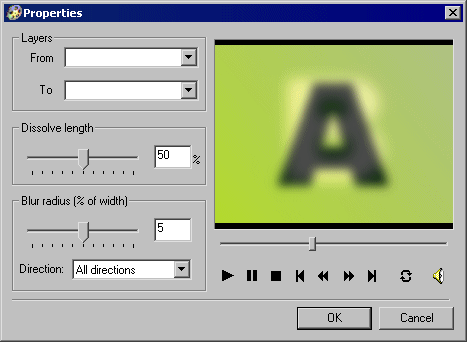
Controls
Layers
Choose the source and destination layers from which to blend the images.
Dissolve length
The duration of the transition during which the dissolve actually happens. See the notes below for details on how the transition works.
Blur radius
The blur radius that is used as a percentage of the image width. The larger the value, the greater the image blurring.
Blur direction
The direction of the blur.
Notes
The transition works by first blurring the "from" video before performing a dissolve to the "to" video. Finally, the "to" video is unblurred until it is normal. By default, the dissolve happens during the middle half of the transition (50%), so is partially hidden by the blurring of the video. You may change this dissolve length by using the controls above. A dissolve length of 100% would start the dissolve at the start of the transition and a value of 0% would perform a cut in the middle of the transition at maximum blur.
See Also